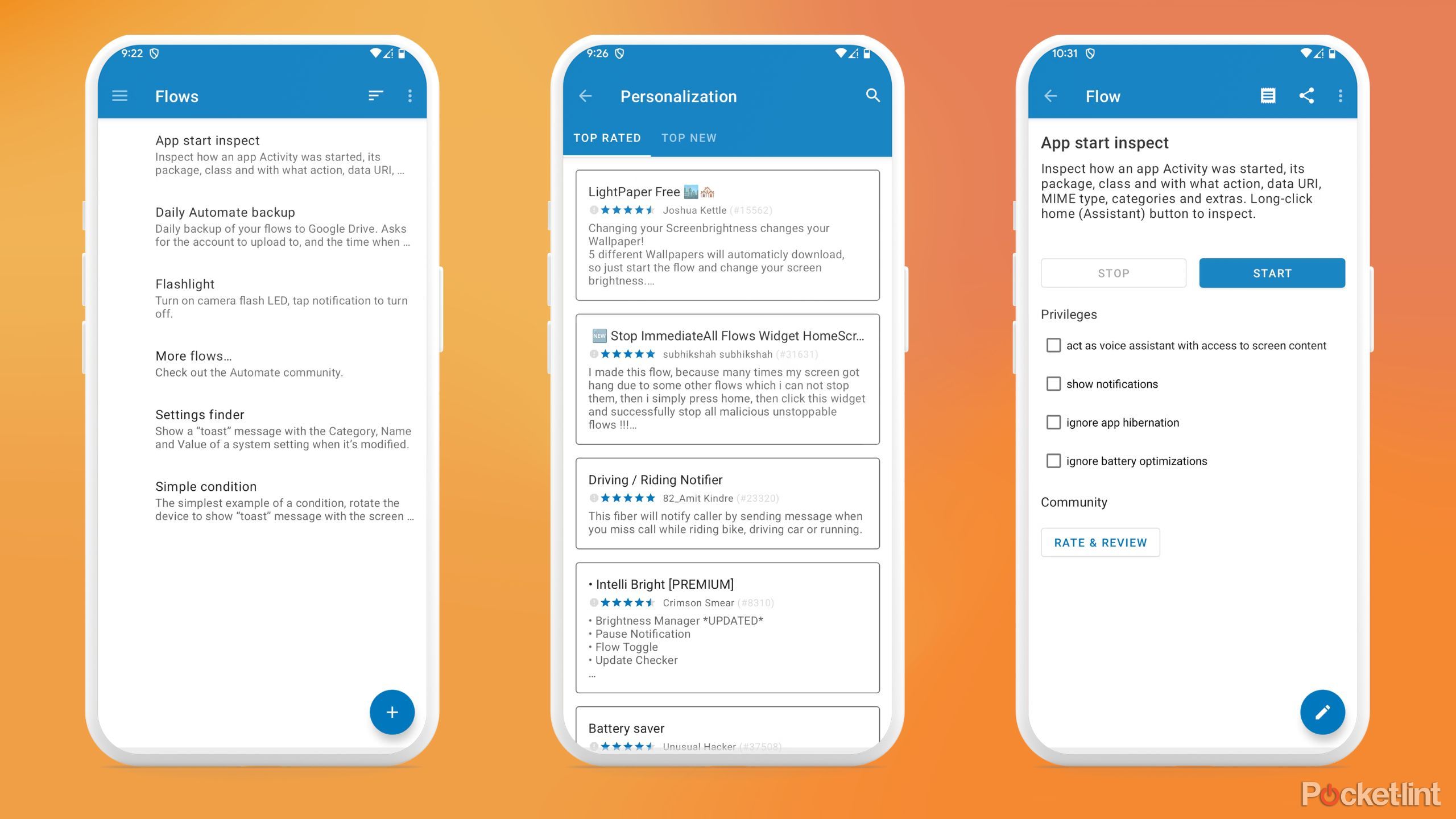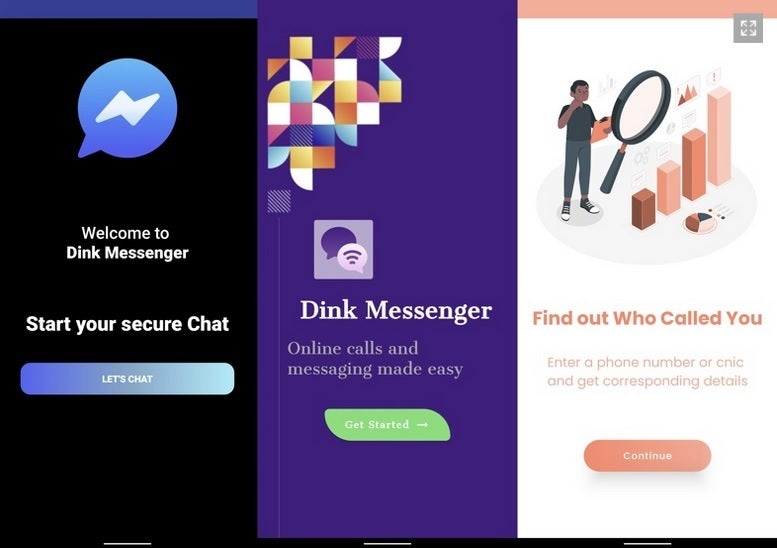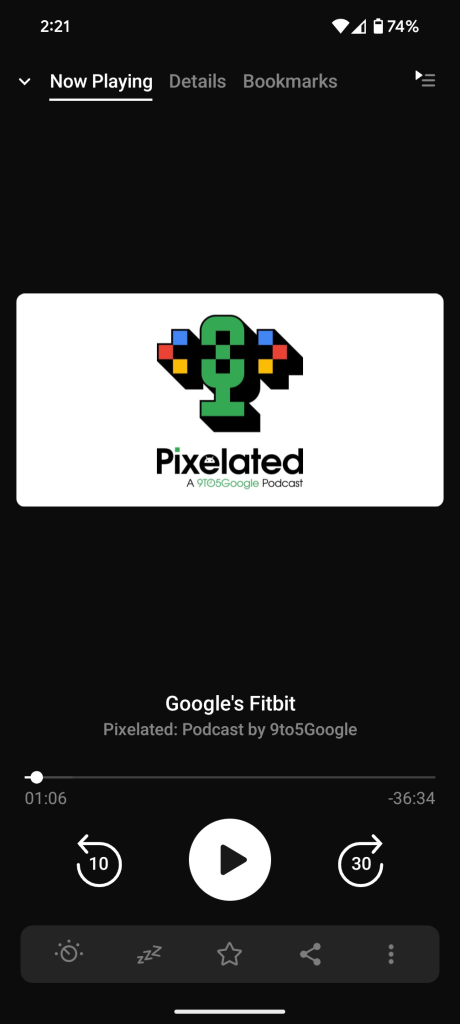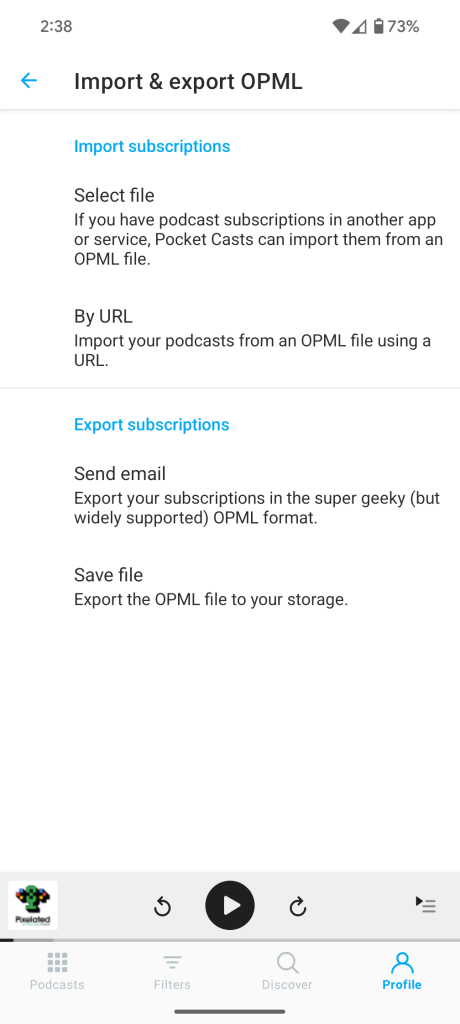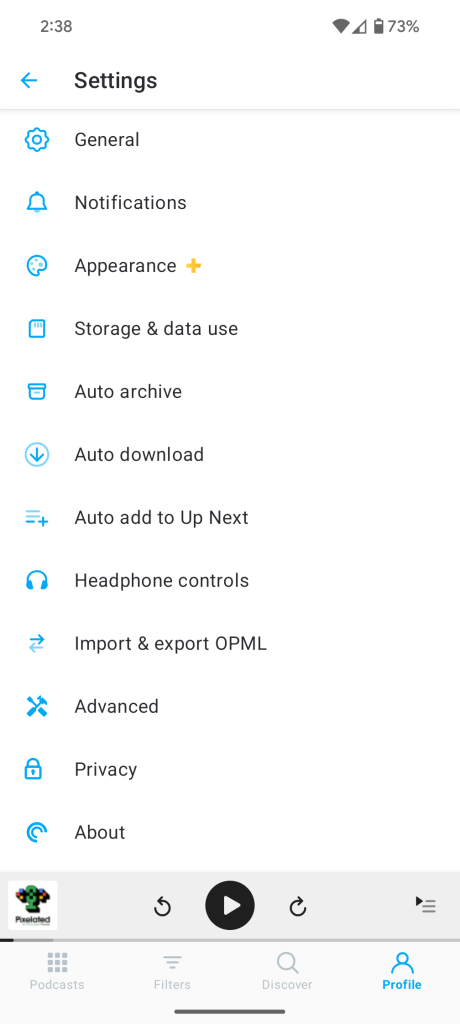So you’re done using a big bloated app and want to make sure you get all those precious phone resources back. Most of us just move on to the next app and forget about it, but plenty of other folks think you should dig in there and make sure it’s fully closed. Which way is right?
Both are fine. Force-closing an app isn’t going to hurt anything, and sometimes I do it. I’ll say up front that if I grant any one-time permissions to an app when I open it, I’ll swipe that app away as soon as I’m finished. Even that is probably unnecessary, though.
Let’s take a look at what’s happening and why you may want to just let Android do it’s thing instead of trying to manage one more thing on your phone.
What does force closing an app really mean?

When used as a computing term, force-closing means terminating a running process. Depending on the platform, you might see the words kill, SIGHUP, SIGKILL, or SIGTERM used to mean the same thing. All these do the same thing—send a signal to the operating system to terminate (not suspend) a running process, though they do it in slightly different ways.
killall -o 30m chrome
# This sends a request for a graceful shutdown
# of all instances of Chrome that have been
# running longer than 30 minutesHowever, this doesn’t mean an app is closed because many apps use more than one process. Apps doing tasks in the background (not visible on your screen) act differently and have different rules. Android’s APIs are built around this; unless you have rooted your phone or are using an app with elevated privileges, this is how it works.
If you’re doing