Google has been continuously working to improve the security features of its Android OS since its initial versions to protect users from increasing malware attacks. Now, while we are on the verge of the release of Android 14 OS, Google has revealed a ‘first-of-a-kind’ cellular connectivity security feature.
The company already introduced the option to turn off insecure 2G connections two years ago with Android 12. Now with Android 14, they wish to take the cellular security features to another level and combat poor connectivity and encryption standards for phone calls and messages.
In an official blog post, Google announced that with the arrival of Android 14, users would get a new toggle called ‘Require Encryption.’ As per the currently available draft, the description of this toggle reads, “Encryption is more secure, but you might not be able to connect in some locations. For emergency calls, encryption is never required.” Google has added this toggle because users cannot tell whether their calls and SMS are adequately encrypted.
Android 14 will offer the option to turn off unused 2G connectivity
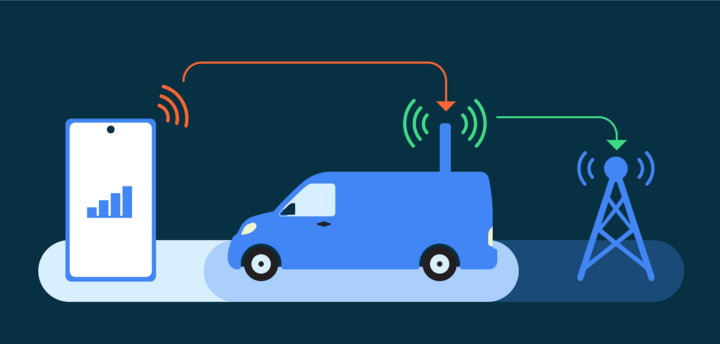
Many carriers use null ciphers, opening gates for foreign actors to intercept SMS and call over the air. While these null ciphers are there for testing and debugging purposes, the report clarifies that many networks always use these misconfigured null ciphers. Thanks to the new Android 14 advanced cellular security toggle called ‘Require Encryption,’ the phone will reject null cipher connections, making it harder to intercept your calls and SMS. Also, it will turn off unused or less used 2G connectivity.
There is no clarity on whether this new feature will come on the already-sold devices in the market because it requires a tweak to the underlying hardware, the Hardware






